Adding a Google Calendar to Your Web Page
September 20th, 2009 by Gage Pacifera
Note: This post is one of a series of posts that breaks out the individual topics of my presentation “Pimp My Web Page†given atWebVisions 2009. You can see the fully pimped page that includes the code detailed below at http://pimpedblog.harmonicnw.com. Code tested for XHTML 1.0 Strict pages on IE 6 and 7 for PC, Firefox 3 for PC/mac, Safari 4 public beta for mac.
To add a Google Calendar to your web page, once again Google has some nice cut-and-paste code we can use.. just follow these easy steps:
- Sign in to your Google Calendar account and find the calendar you want to add
- Click “Calendar settings” from the calendar dropdown menu
- Click “Customize the color, size and other options”
- Customize and preview
- Copy code
- Paste into page
You can check out a more in-depth tutorial here.