$houtout: Search and Replace
August 13th, 2012 by Gage Pacifera
The Harmonic Northwest $houtout is an effort to give some money and recognition to those selfless developers who offer up their expertise to help the development community in exchange for a voluntary donation.
 Today’s $houtout goes to a WordPress plugin called “Search & Replace” originally created by Mark Cunningham and by durch Gonahkar and then updated by Frank Bueltge.
Today’s $houtout goes to a WordPress plugin called “Search & Replace” originally created by Mark Cunningham and by durch Gonahkar and then updated by Frank Bueltge.
http://wordpress.org/extend/plugins/search-and-replace/
This plugin simply allows you to to replace a given string in your WordPress database with another string. This is super helpful for migrating WordPress sites from one host to another. For example, I have a local URL for developing WP sites on my machine, then when I’m ready for the client to look at them, I export the WP database files from my local machine and import those to the new server and then upload all of the site files via FTP. Once I’ve updated my wp-config.php file on the new server, I still have a bunch of references to files on my local machine in my posts, pages and widgets. That’s where Search and Replace comes in. I’ll use this plugin to replace all of those references in the database with ones on the new server. Fill in a couple fields, check the “All Search/Replace” option, hit the submit button and viola, good to go!